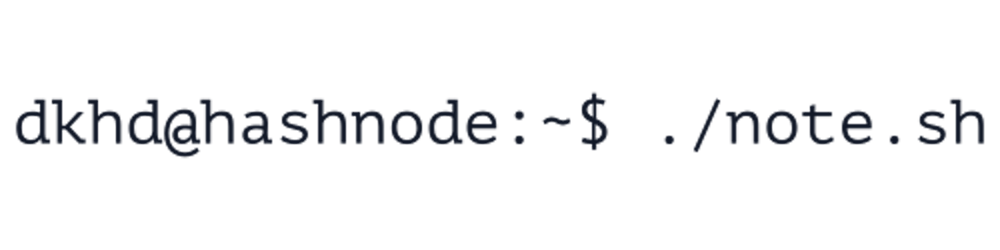How To Download Twitter Space?
Download the conversation audio from Twitter Space to your local computer
Twitter Space can be a fun way to learn new knowledge, and meet other people with the same interest. You can ask a question, and discuss whatever topic you are interested in. In real time.
Most of the time, the Space will be recorded by the host and available for re-listen for anyone who wanted to. However, this recording would only last for 30 days at max. This would be a big problem if you find the conversation worth a million-dollars for you, and you wouldn't be able to re-listen after 30 days.
Want to download it directly from Twitter? Unfortunately, at the time this note is written, there's still no specific feature provided by Twitter to download the Space.
So, how do I download a Twitter Space to my local computer?
The solution is provided by swyx where he made a tool to download any Twitter Spaces you want called Mech. It's not his own tool per se, but he forked and modified it from 89z on Github.
swyx explained in his blog post, that if you want to download the Twitter Space, you can follow these steps:
Download the
twitterbinary from his GithubSave it somewhere local in your computer
Open your terminal
Run this command from the
twitterbinary directory you've just downloaded./twitter -c YOUR_SPACE_ID_HEREPlease change
YOUR_SPACE_ID_HEREto specific Twitter Space ID you want to download. So, if the Twitter Space URL ishttps://twitter.com/i/spaces/1YqxopQBwYaKvthen the Space ID is1YqxopQBwYaKvYour downloaded Space will be saved in
*.aacformat
Here's an example:
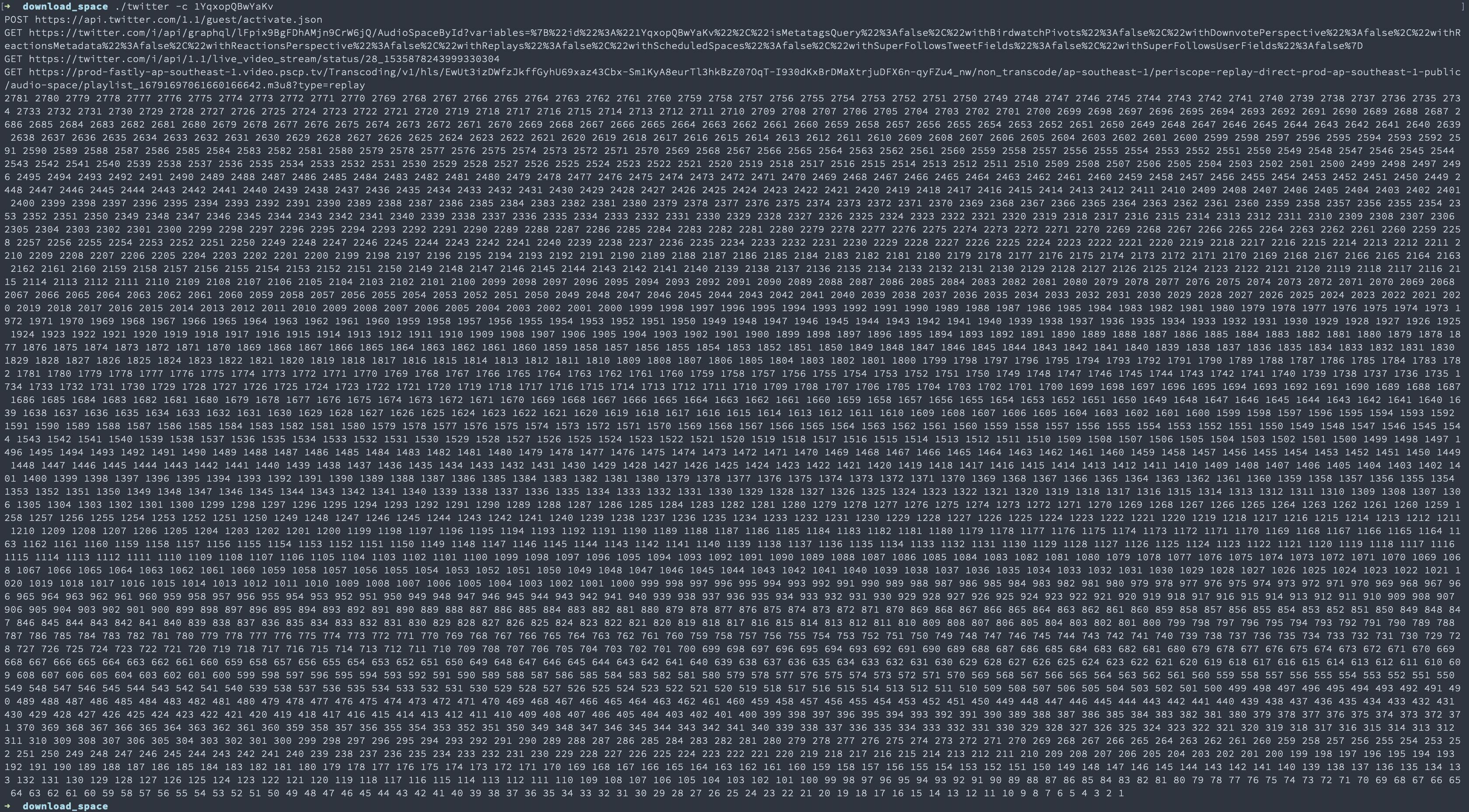
From this point, you're now should be able to download any Twitter Space you want and re-listen it anytime you want.