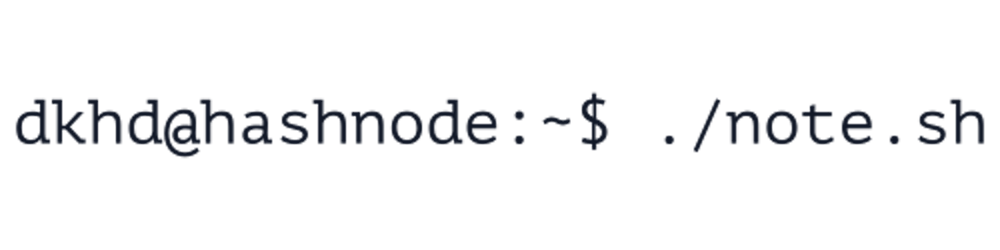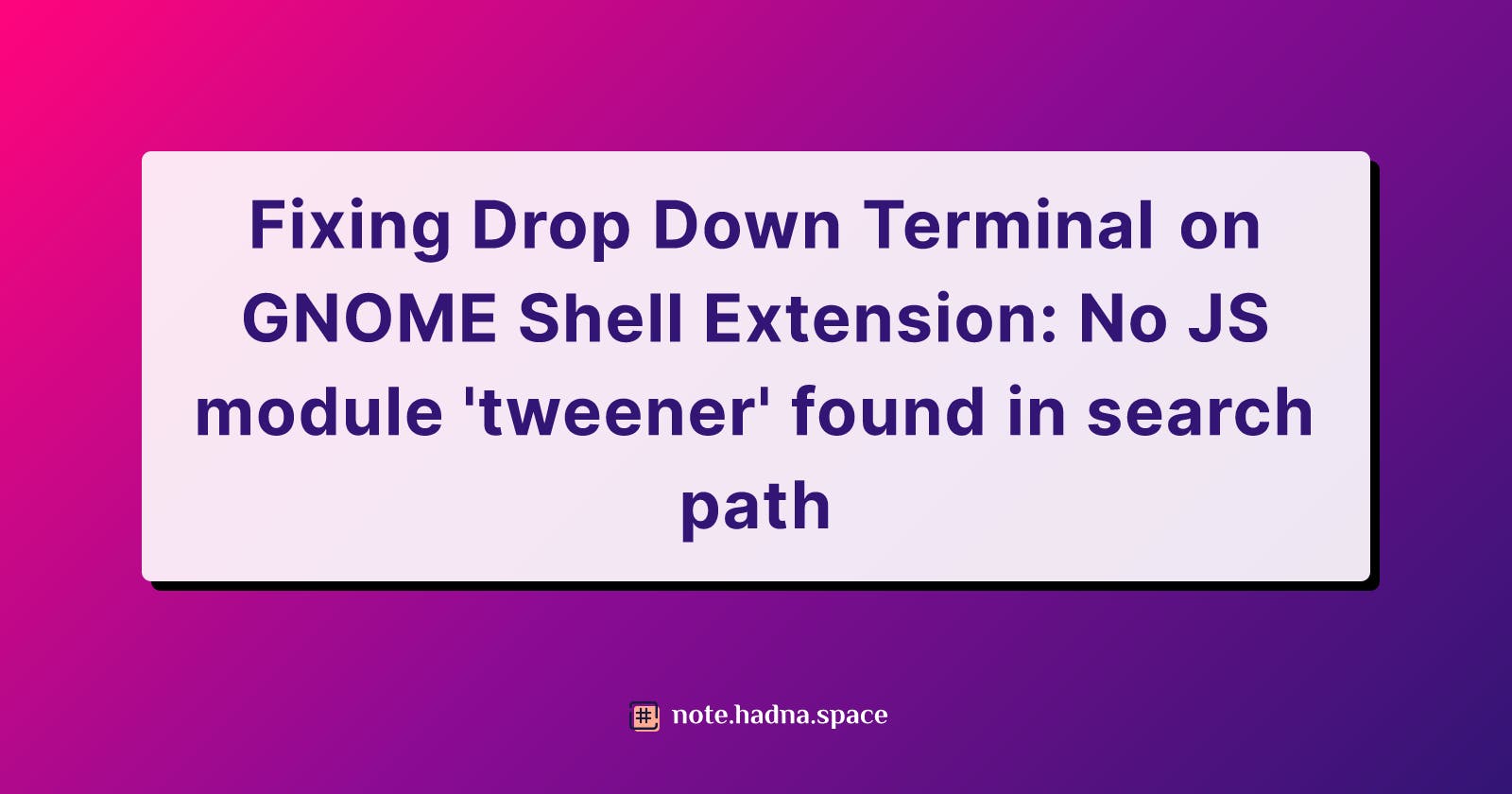Fixing Drop Down Terminal on GNOME Shell Extension: No JS module 'tweener' found in search path
The current version of Drop Down Terminal will only work with this fix
GNOME Shell extensions are small pieces of code written by third party developers that modify the way GNOME works. If you are familiar with Chrome Extensions, Firefox Add-ons, or Edge Add-ons, GNOME Shell extensions are similar to them.
GNOME is a free and open-source desktop environment for Unix-like operating systems. GNOME was originally an acronym for GNU Network Object Model Environment, but the acronym was dropped because it no longer reflected the vision of the GNOME project.
Currently, GNOME hosted more than 1600 extensions that you can download and install to your GNOME desktop environment from extensions.gnome.org.
In this note, we are going to specifically talk about this extension called Drop Down Terminal and how to fix the installation error.
Drop Down Terminal
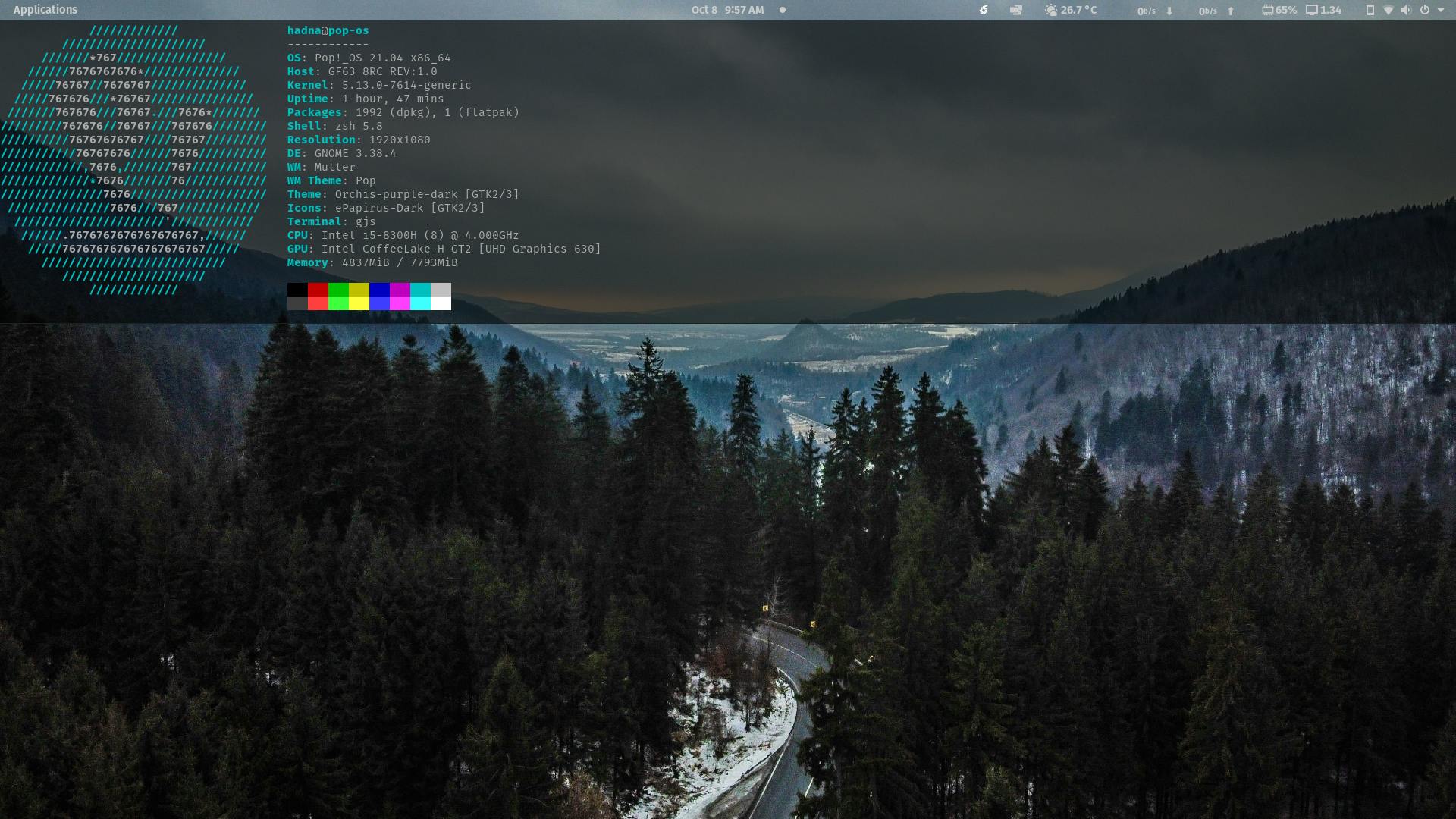
Drop Down Terminal is a GNOME Shell extension that will make the terminal emulator available in all workspaces, and you can show & hide it as it works just like a drop down menu. This is very useful if you are working with multiple workspaces but utilizing just one single terminal emulator.
For my own case, I usually use at least two (or more) workspaces for development purpose. First n workspaces are for the web browsers, and the last workspace is for the code editor. Previously, I spare one workspace for terminal emulator, but it does not have to be that way anymore with this Drop Down Terminal extension.
If you want to install this extension, navigate to Drop Down Terminal at GNOME and follow the instruction.
Error: No JS module 'tweener' found in search path
However, for the latest version when this note is written, the project maintainer has not update the project to reflect the latest GNOME updates, so you will face an installation error saying No JS module 'tweener' found in search path. There are actually several pull requests already submitted to fix this issue, but for some unknown reasons, the PRs have not been merged.
Maybe the maintainer still have some other things to do? 🤷 Who knows. They are human being just like us, with lots of other responsibilities. I can understand that.
Back to the issue, this actually needs a simple fix from your end. Here's how you fix it:
Finish the installation process. It will show an error after installation.
Open your terminal, and run this code:
$ nano ~/.local/share/gnome-shell/extensions/drop-down-terminal@gs-extensions.zzrough.org/extension.js
It is basically editing the
extension.jsunder~/.local/share/gnome-shell/extensions/drop-down-terminal@gs-extensions.zzrough.org/directory. So you may also use your favorite code editor.Find this line:
const Tweener = imports.ui.tweener;
- And change it to:
const Tweener = imports.tweener.tweener;
Save the
extension.jsfileRestart the GNOME Shell extensions by pressing
Alt + F2and typerthan pressEnter.
Voila! The Drop Down Terminal is working now. By default, you can call it using the key above you Tab button in your keyboard (it is usually the tilde ~ button). But I changed it to F12 for obvious reason: I still need to use the ~ button for other function, it is for writing back-tick ` symbol.
Hope this will be helpful! 😊