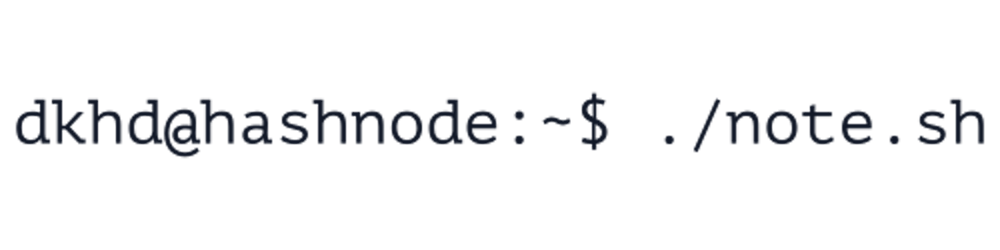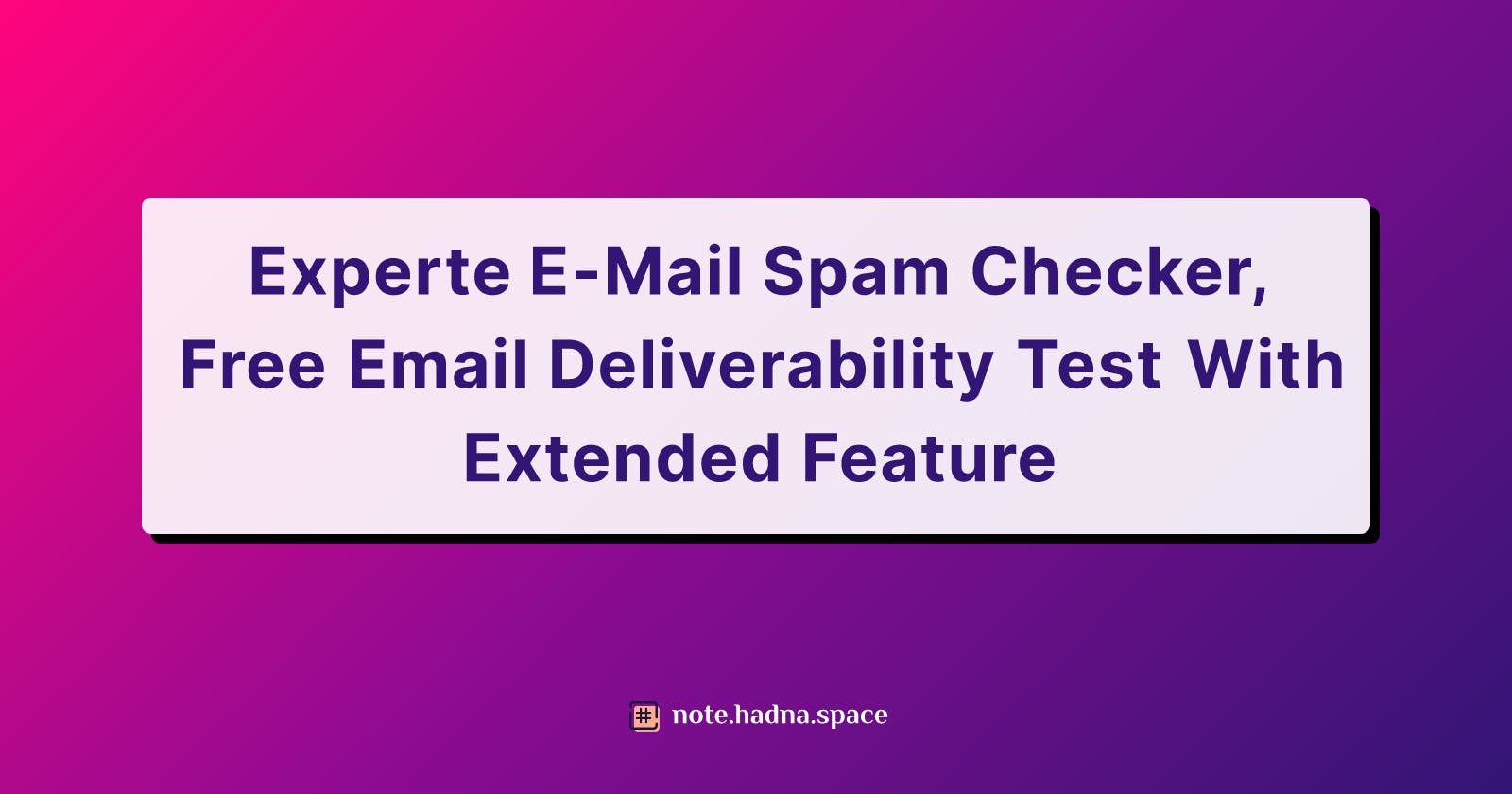Experte E-Mail Spam Checker, Free Email Deliverability Test With Extended Feature
If you have a custom email address, you definitely should not miss this!
This is a continuation of my previous post about my experience using private email services. If you haven't read it, I suggest you read it first by clicking the link below.
Getting our email delivered to someone else's inbox would probably not be a big deal for many of us. Just hit the "Send" button, and our email will be landed in their inbox in no time. Easy.
But, is it really that easy?
The answer could be a yes or no, depending on which email service you are using. If you have a common email address ending with a @gmail.com, this would not be a big issue since your email will be delivered most of the time. But the problem arises when you have a custom email address like email@example.com and you are using your own private email service as I did before.
Based on my experience in setting up my own email address using a private email service, my outgoing emails were marked as spam emails most of the time. Trust me, this is not something you want to see when you send an important email (job application, offering your service to the clients, and other important matters).
Experte E-Mail Spam Checker
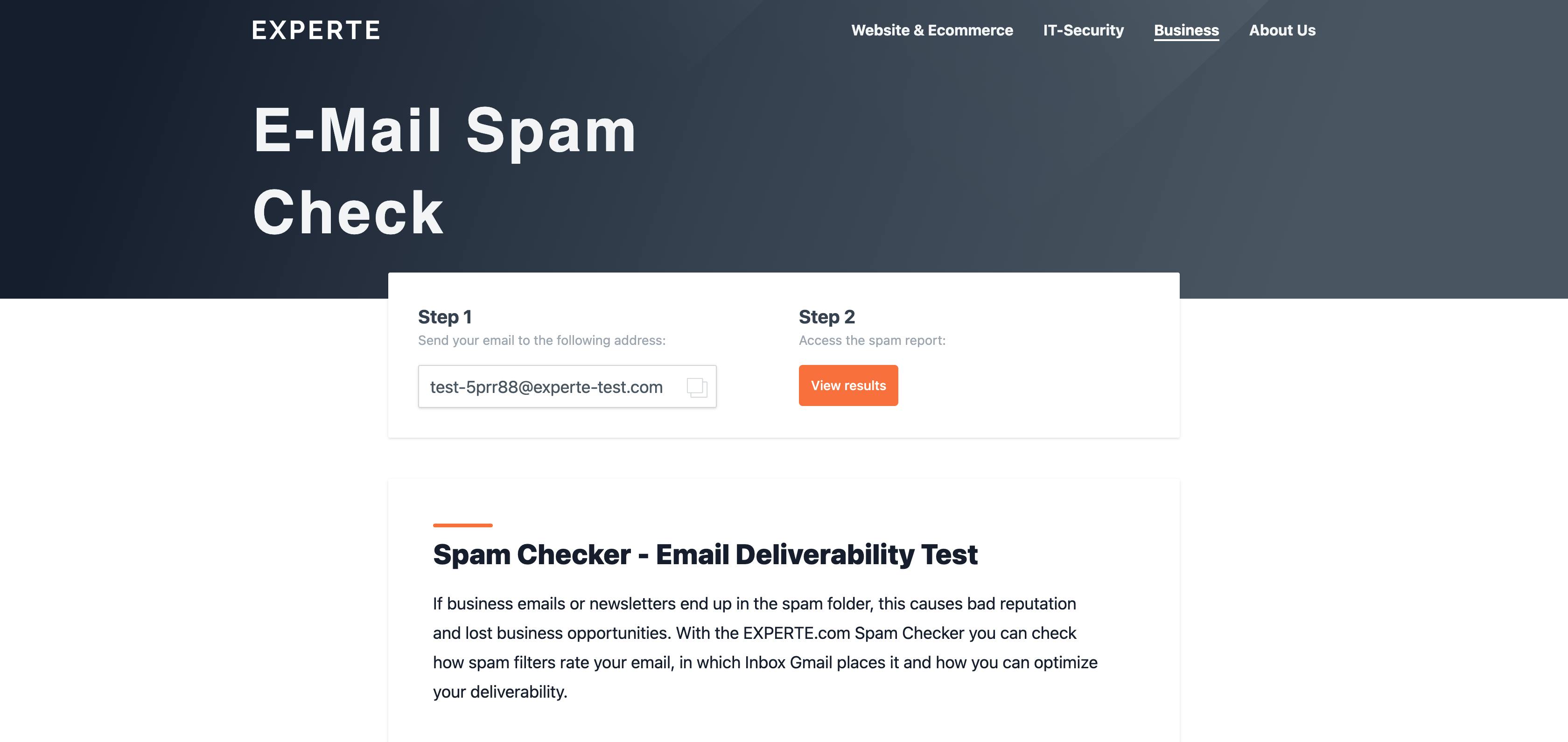
Experte Spam Checker is a free tool that you can use to check your spam and deliverability score, to help you understand how likely your email will be delivered.
Please bear in mind that this is a testing tool, not a magic tool that will make your email marked as not spam in the destination address.
Using the Experte E-Mail Spam Checker is also quite easy, just send an email to the displayed email address, and the tool will check the spam score. The hard part would be configuring your private email address based on the test score, and you are required to have extended knowledge to do these things. But this will be covered in a separate post.
Let's do this!
- Open https://www.experte.com/spam-checker in a new tab, and you will be greeted with an email address in Step 1 (in the website).
- Copy the displayed email address, mine is
test-2ahqgk@experte-test.com(this could be different than yours). - Send an email to the designated email address. You can write anything in the email.
- Click the "View Results" button on Experte's website.
- Please wait for the result to show up, then the page will refresh automatically.
My Spam Score Result
I did the steps mentioned above, and here is my result:
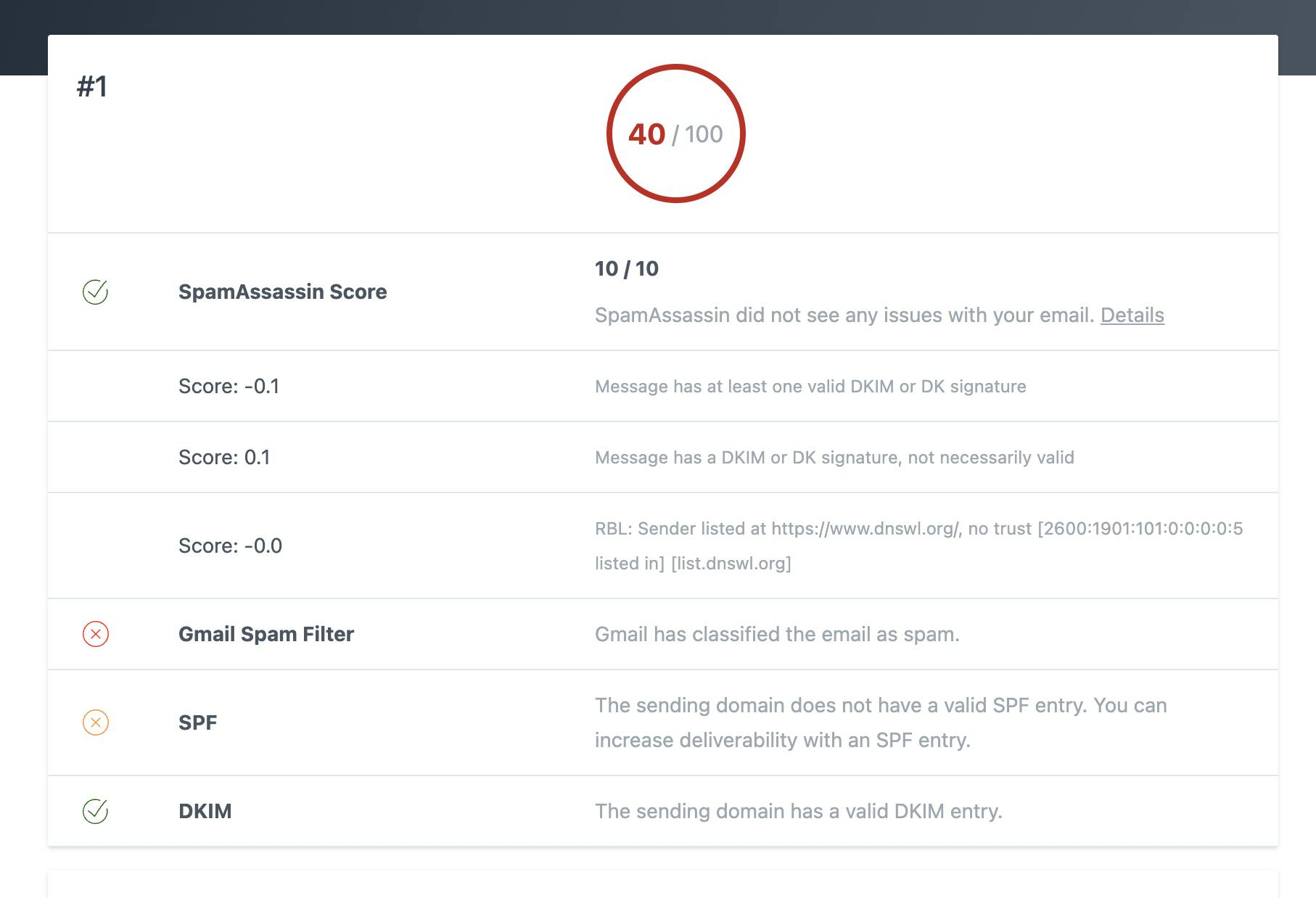
Welp, I only got 40 out of 100 for my spam checking score! Let's get into the detail.
| Test | Result | Comment |
| SpamAssassin | SpamAssassin did not see any issues with your email. | Good, nothing to worry about on this part. |
| Gmail Spam Filter | Gmail has classified the email as spam. | The only reasonable reason I have for this case is that I write nothing inside the body and it was just an empty email, that is why it is classified as spam by Gmail. |
| SPF | The sending domain does not have a valid SPF entry. You can increase deliverability with an SPF entry. | I need to configure my SPF entry on my domain. |
| DKIM | The sending domain has a valid DKIM entry. | Good, nothing to worry about on this part. |
Now, let's do the second round by writing something inside the email's body. Here's the result:
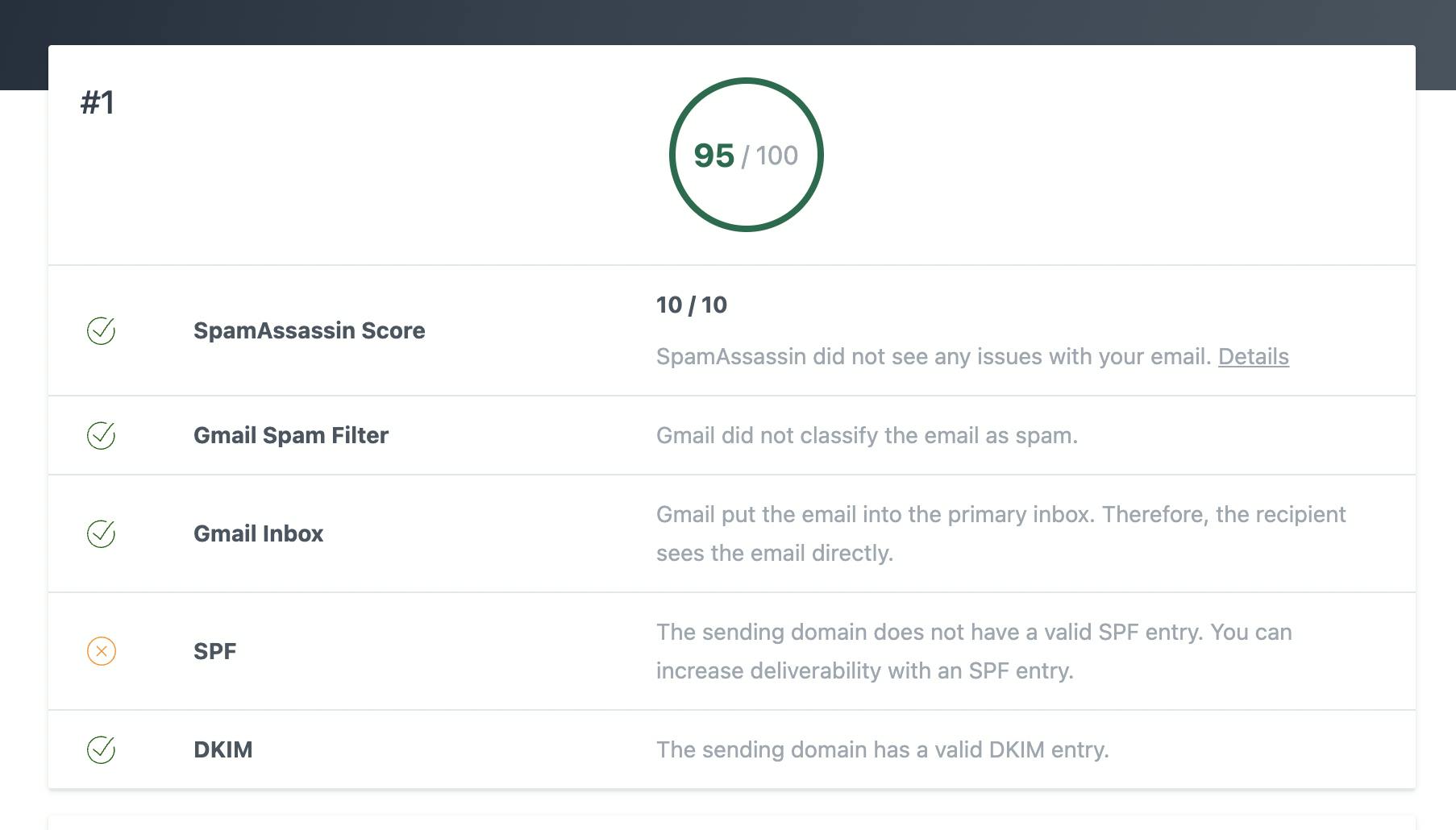
As you can see in the screenshot above, by filling up the email's body, the spam score increased drastically from 40 out of 100 to 95 out of 100.
The Secret Ingredient
As you can see from the two results above, the Gmail spam score has a major role in this tool. When everything is passed but the Gmail spam filter, I got a quite low score. But when the Gmail test is passed, there is a boost in your score. And here is the reason:
Google Gmail is the most widely used email provider in the world. It is therefore elementary that an email is not classified as spam by Gmail. Our Spam Checker tests whether your email ends up in the spam filter or in the inbox at Gmail.
If you have a custom email address, you probably have taken this kind of spam score test several times. But this tool, the Experte E-Mail Spam Checker, takes another leap by implementing the Gmail Spam Filter that is not usually used by another similar tool, and that is why I write in the title of this note that this tool has an extended feature.
Conclusion
I highly recommend you use this tool if you are using your own custom email address. It's free, and it has an extended feature by adding the Gmail spam filter.
Gute Arbeit, Experte!